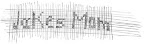
5.17.2007
You're getting sleepy...very sleepy.
Hey gang, here's a new piece of software especially useful for those of you that travel with a Mac laptop. It's also nice for those of you with desktop versions that want to reduce their energy consumption. It's called DeepSleep, and I found it via Lux.Et.Umbra.
DeepSleep is an free application for MacOSX that allows you to put your Mac into hibernation. This means that it doesn't use any power instead of the regular sleep mode that does drain the battery a little at a time. It can also restore the original sleep behavior in case you really just don't like the whole hibernation thing.
I think I'm going to give it a whirl.
UPDATE: Make sure your computer is Safe Sleep compatible. Most new Macs have this already enabled, but since my Mac is from 2004, I'm going to have to use their hack to enable this feature. I'll let you know how it goes.
UPDATE 2: Rad. All systems go. On the "Safe Sleep" page, I simply had to execute instruction #1, restart, and then execute the first line of instruction #2. The system still runs normally, using regular sleep mode when I shut the lid, but now if I click on the DeepSleep icon, it'll completely scoot everything from RAM onto the hard drive for no-power sleep mode. To wake up, you press the power button, and a few seconds later everything is back up and ready to go. NOTE: If you really want, the "Safe Sleep" page also details how to ALWAYS enter into zero-power sleep mode.Labels: mac
2 Comment(s) - Click to View/Hide
|
|
|
[ contributors ] -contact us- C brian nick jp [ links ] friends curious character common sense dancing phonograph relative path takecover! politics american progress daily kos democracy for america talking points memo andrew tobias tech engadget slashdot tunes angels twenty coolfer kexp largehearted boy soma fm stereogum the big ticket ttiktda  
|
